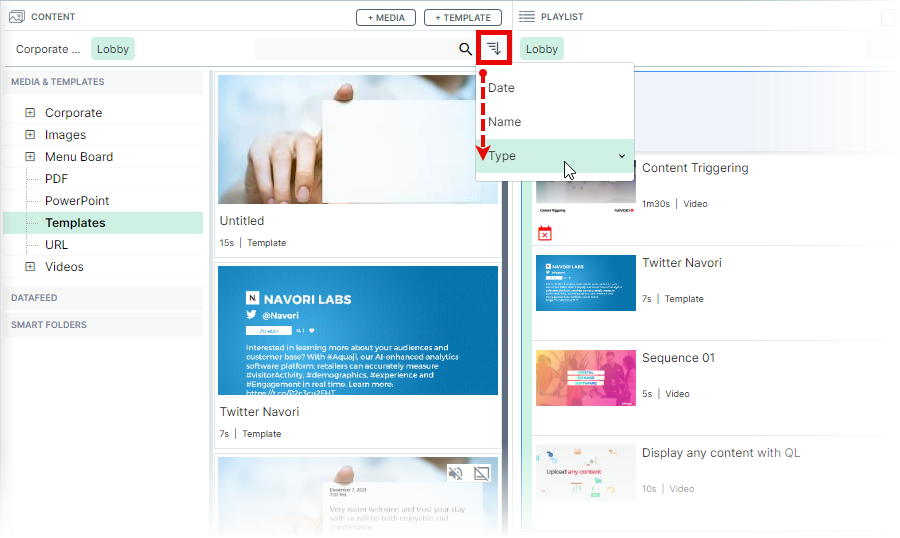Sorting content in the Content Library
QL Content Manager lets you sort the media in the Content Library's right pane.
To sort the content in the library view, click the sort icon to the right of the search field, then select the sort criteria.
- Sort by date
- Sort alphabetically by name
- Sort alphabetically by type
The arrow that appears at the right of the menu indicates the sorting order (increasing or decreasing). Click the criteria a second time to reverse the order.